To run it, one of the recommended installation methods is NOOBS, which stands for New Out of Box Software. It is perfect for those learning how to code, because it requires no computing or coding experience. This is the easiest and perfect for those who are just starting out coding. This software makes it easiest to set up various operating systems so that you can conduct a project. The other recommended operating system is called the Raspbian, which works just as well.
Since you code on it, the Raspberry Pi recommends using Python as the scripting language. It is the easiest and more versatile scripting language, which makes it perfect for beginners. But, it is not just limited to that language, but you can use many others such as C, C++, Java, Scratch, and Ruby which all come preinstalled. But it is still not limited to just there, any language that will compile with previous models such as the Pi 1 or Pi 2 will also work on the Raspberry Pi.
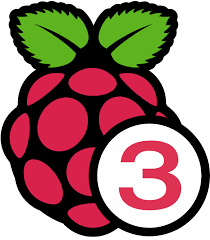 The Raspberry Pi is capable of all sorts of projects, from just fun creations and ideas to practical uses. You can code games, programs, but you can also use it to run a computer or project onto your TV. This starts out as a beginner tool but can be used for so many more practical and creative uses. It is also inexpensive, which makes it even better. With it having so many possibilities, it has a perfect use here in the Makerspace where you can be creative with it, but also apply your previous knowledge.
The Raspberry Pi is capable of all sorts of projects, from just fun creations and ideas to practical uses. You can code games, programs, but you can also use it to run a computer or project onto your TV. This starts out as a beginner tool but can be used for so many more practical and creative uses. It is also inexpensive, which makes it even better. With it having so many possibilities, it has a perfect use here in the Makerspace where you can be creative with it, but also apply your previous knowledge.
Since you code on it, the Raspberry Pi recommends using Python as the scripting language. It is the easiest and more versatile scripting language, which makes it perfect for beginners. But, it is not just limited to that language, but you can use many others such as C, C++, Java, Scratch, and Ruby which all come preinstalled. But it is still not limited to just there, any language that will compile with previous models such as the Pi 1 or Pi 2 will also work on the Raspberry Pi.

No comments:
Post a Comment